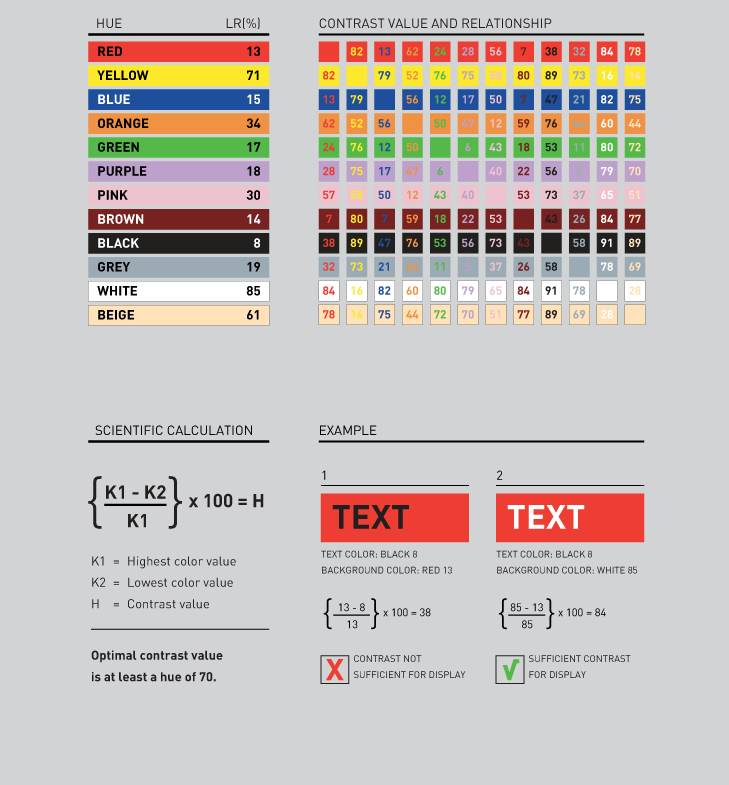FOR BILLBOARD LED SCREENS (BIG FORMAT 6M x 4M)
General size:
1000 x 652 pixels. (Landscape)
Other sizes:
Húsgagnahöllin (double width screen): 1536 x 512 pixels. (Landscape)
Hlíðarendi #1 and Dugguvogur: 640 x 480 pixels. (Landscape)
File types: JPG or PNG
Videos/animations: Not allowed
Scripts/web banners: See sizes here above, landscape
-> fully resizable/responsive, with a black background. The banner must maintain its ratio. A fallback image appears (usually a static background) if the banner can’t reach its content server. Make sure the fallback image behaves in the same way like the main content in relation to rules like align-top or -center.
Allowed images are of JPG or PNG format, maximum weight is 1 MB (preferably as light as possible)